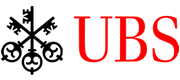Scanner.js JavaScript Scan in Browsers: Chrome, Edge, Firefox, IE
Scan Documents from TWAIN WIA scanners in Browsers and Upload to Server (Java, C# ASP.NET, PHP, Python, Ruby)

Scanner.js: HTML/JavaScript Web Twain WIA Scan That Works

Scanner.js enables any web page to acquire images from TWAIN WIA scanners and webcams using JavaScript in most desktop browsers like IE, Chrome, Firefox and more. In many cases, software install like ActiveX plugin is not required and the user can enjoy great scanning experience.
![]() bower install scanner.js
bower install scanner.js
![]() Read dev guide
Read dev guide
![]() View samples
View samples
![]() npm install scanner.js
npm install scanner.js
![]() meteor add scannerjs:scanner.js
meteor add scannerjs:scanner.js
![]() composer require scannerjs/scanner.js
composer require scannerjs/scanner.js
Cross-browser support: IE, Chrome, Firefox, ...Most desktop browsers are supported, for example, IE 8+, Chrome, Firefox, Safari, etc. scanner.js detects and works around browser compatibility issues automatically to provide great user experience. |
Integrate to pages within an hourRegardless the language to render the web page (Java, C# ASP.NET, PHP, Python or Ruby) or web server (Apache on Linux or IIS on Windows), you can easily integrate scanner.js to any web page within an hour thanks to its easy-to-use yet powerful JavaScript API. |
|||
Fast Flatbed and ADF ScanningScanner.js offers high speed scanning from TWAIN WIA flatbed devices and automatic document feeder (ADF) scanners to increase the user's productivity effortless. Advanced features of scanners are supported: imprinter, endorser, barcode and patchcode; |
Upload to Web Servers DirectlyScanner.js allows you to generate thumbnails when scanning. Additionally, regardless of your server side technology (C# ASP.NET, Java JSP, PHP, Python, Ruby on Rails), Scanner.js allows you to upload scanned images to any web server. |
|||
JPG, PDF, PDF/A, TIFF, CCITT G4Regardless the scanner's native output formats, Asprise Scan supports a wide range of output formats such as BMP, PNG, JPEG and multi-page PDF, PDF/A (to meet compliance requirements), TIFF with CCITT G4 compression. |
Barcode Reading & Blank Page DetectionReads barcode (CODE 128, EAN 8/13, UPC, Code 3 of 9, QR, etc.) from scanned documents - even if the scanner doesn't support it. Configurable blank page detection is available. |
|||
Enterprise FriendlyScanner.js works on premise in intranets and over the Internet. There are three types of the scan app installer: exe, per-machine MSI and per-user MSI (not requiring elevated privileges). All installers can be run in quite mode via command line. |
Used by Thousands of Users EverydayWorld largest finance, healthcare, IT and industrial organizations and government agencies have been using Scanner.js in production for years. SME's innovate the use of Scanner.js on Salesforce and other cloud apps. |
|||
Cloud Ready; Easy DeploymentRegardless any number of physical, virtual or CDN servers you use, it's easy to deploy and update Scanner.js as it requires no installation or activation on your servers. |
Unrivalled ExperienceWith nearly 20 years of experience, Asprise wins numerous clients like banks, financial institutes, law firms, medical firms and government agencies. |
|||
With more than 15 years of experience, Asprise has won the trust of thousands clients including government agencies, financial institutions, industrial leaders as well as SME's. To find out why, you may:
Featured Clients
Sectors: Finance • Information Technoloy • Government • Healthcare • Industries • Education • (show all)